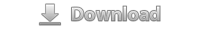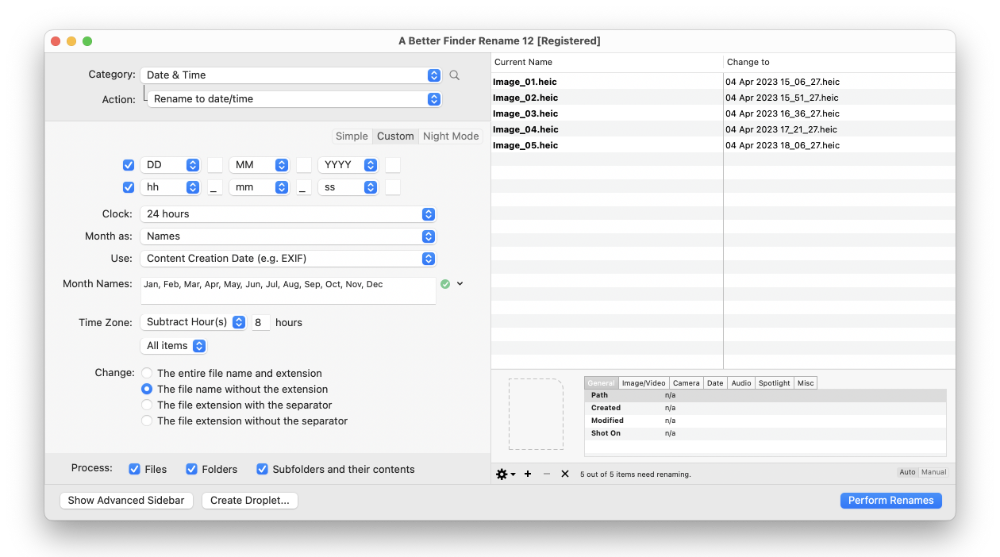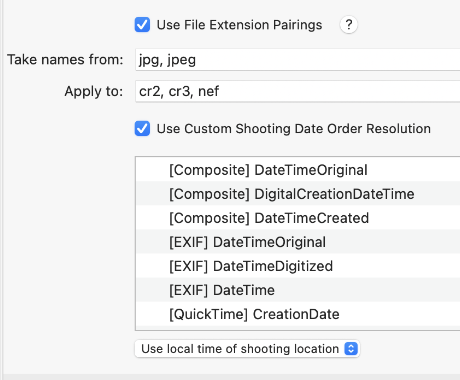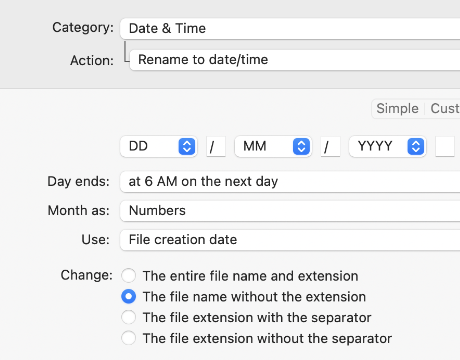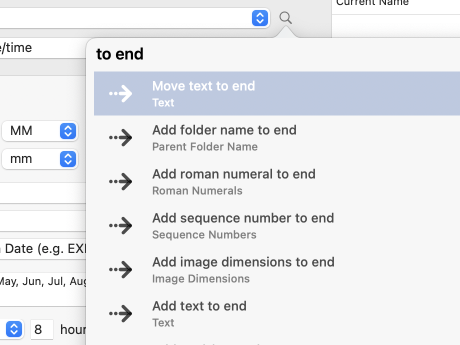Version 12 of A Better Finder Rename is now available.
A Better Finder Rename debuted nearly 30 years ago on the now venerable System 7. Then we migrated it to Mac
OS X.
Completely rewrote every line of code for version 7. Added a powerful multi-stage renaming engine and a new
user
interface for version 8 and became addicted to meta-data tags and re-designed the user experience once more for
version
9.
In version 10, we took the concept of an instant preview to a new level, introduced the info pane,
added a ton of new meta-data, and improved the multi-step renaming interface.
Version 11 saw the introduction of powerful filter actions, auto-increment counters, improvements to the
presets system, meta-data handling, case conversion and many quality of life features.
Now, 4 years and 61 updates later, Version 12 concentrates on delivering advanced features
for professional users.
Quick Summary of New Features
Many of the existing renaming actions have gained advanced options, such as custom date formats, timezone support,
night mode, partial case conversions, etc.
Professional workflows involving mixing movie, image and sidecar files now benefit from file name pairing, custom
file date extraction and conflict resolutions.
The new Advanced Options action allows fine-grained control over shooting date extraction, timezone handling &
file pairing, and for the first time enables custom file name conflict resolution to be saved within a preset.
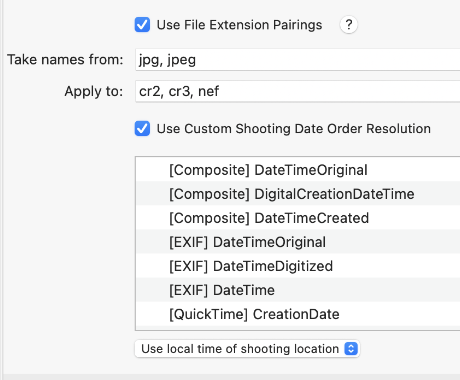
File Pairing
Photographers, videographers, audio professionals and even drone pilots frequently encounter multiple files (
JPEG & RAW, XMP sidecar, GPS, etc) that all relate to the same recording.
A Better Finder Rename 12 allows you to process these files together, ensuring that their file names remain linked.
You can even use meta-data from one file time to rename the other.
Custom Shooting Date Order Resolution
Many media formats define multiple timestamp tags, some of which may contain incorrect or non-standard data.
A Better Finder Rename 12 gives you fine-grained control over which timestamp is used.
Timezone Support
Generally users want to use "camera time", e.g. the local time at the place of recording for ordering
or renaming files, but there are also situations (say newsrooms, etc.) where editors want to use their own local
timezone to guarantee strict chronological ordering. Version 12 supports both.
Custom Date Formats
Version 12 gives you increased control over date-based renaming. You can define your own custom date & time formats,
including 12/24 hour clocks, month names, zero-padded month and day numbers, separators, etc.
The new actions also include support for adding or subtracting time for all or only specific file types, to make it easier
to quickly fix timezone issues within the action.
Night Mode for Event Photography
Many social events take place in the evening and only come to an end in the early hours of the day. Technically such events
span two days, but event photographers would almost universally prefer them to be catalogued along with their photos from earlier in
the day. Version 12 lets you decide at what time of the morning, the new day starts.
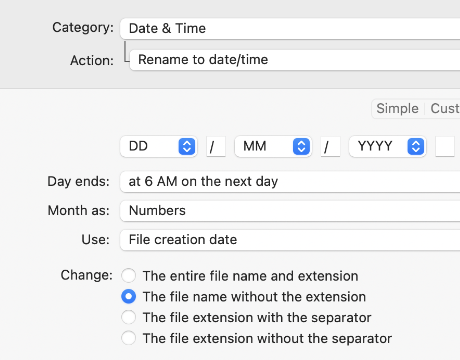
Partial Case Conversions
While A Better Finder Rename has long supported complex case conversions (even based on lexical units), it has up to now not
been possible to apply them selectively to only part of the file name. Version 12 finally adds this ability.
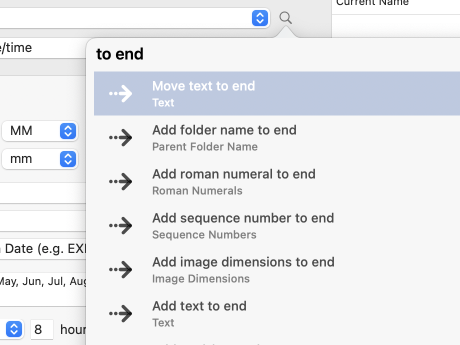
Interactive Action Search
A Better Finder Rename's comprehensive list of actions is subdivided into 15 distinct categories, but it can still sometimes
be a little daunting to find what you need. The new command window, which is accessible via the icon next to the
categories popup button, allows you to filter the available actions based on your keyboard input. It will also accept many
different phrasings for the same ideas.
Improved Keyboard Navigation
A program like A Better Finder Rename will always be easier to navigate with your mouse than with the keyboard, but version 12
adds the ability to navigate through your action list and select actions via the command window to make common tasks that little
bit faster and more convenient.
A New Beginning
As our long term customers know, a new major upgrade marks not the end of a development cycle for us, but
rather the beginning of a new one. Version 12 will once again provide a solid basis for our monthly update schedule.
If you are still reading this, chances are that you are a long term Mac user and have noticed that iOS is getting all the attention.
For Mac developers that has meant that it is increasingly hard to get any kind of buzz for Mac software going.. so it
would be tremendously helpful if you could recommend our software to your friends and colleagues!
Version 12 is a paid upgrade, but free for anybody who has bought the product after the 1st of
January 2023 or owns a forever upgrade. The quickest way to find out whether you qualify for a free upgrade
is to download the new version and launch it.
Try A Better Finder Rename 12
Download Version 12.05 for Mac OS X 10.15 or
later
You can safely run version 12 and version 11 side-by-side, if you are not yet sure you want to purchase the upgrade.
Single User, Family, Small Business, Business and Enterprise licenses, as well as discounted and forever
upgrades are exclusively available in our web store.