Your Personal Ergonomic Assistant
MacBreakZ is a sophisticated Personal Ergonomic Assistant designed to promote healthy and productive computer use.
The Stretch Manager
MacBreakZ ships with an extensive set of stretching exercises, which cover the major muscle groups and exercise categories that help you feel better at the end of the work day.
While we recommend to perform as wide a variety of exercises as possible, you will obviously over time prefer some exercises to others. Some exercises may not be appropriate for your work environment be it because you do not feel comfortable performing them at your workplace, because equipment such as a towel or a supporting wall is lacking, etc.
For these situations, you may use the Stretch Manager to select which stretches you wish to perform.
The Stretch Manager is available from the MacBreakZ 5 menu, as well as the Menu Bar Item menu:
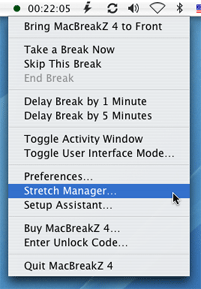
The Stretch Manager dialog is very simple to use:
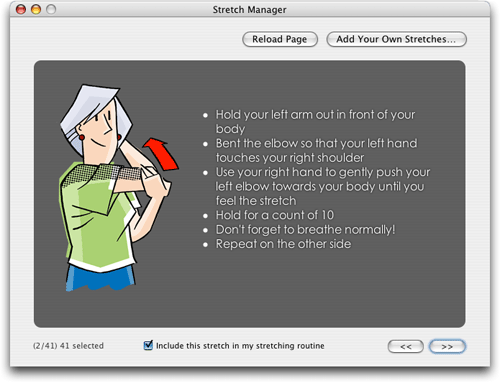
The "<<" and ">>" select each of the available stretches in turn. Ticking the "Include this stretch in my stretching routine" will include it, unticking it will cause it not to appear any longer.
The two buttons at the top are used for adding your own stretches. This requires some HTML skills and is only recommended for advanced users.
Press "Add Your Own Stretches..." will create a new folder and reveal it in the Finder. Follow the instructions in the "instructions.rtf" file to learn how to add your own stretches.